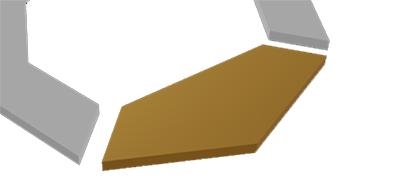
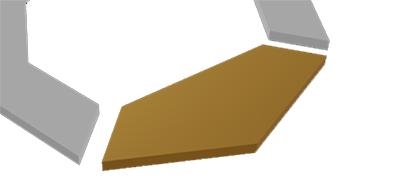
Welcome to our Help Center! This tool is designed to assist you in making the final changes to your website before it goes live. Here are some frequently asked questions (FAQs) to guide you:
Q: What does "Emendation" mean in relation to this site?
A: "Emendation" refers to the process of making corrections or improvements. In the context of this site, the Emendation tool empowers you to identify and suggest changes to your website before it goes live. It allows you to fine-tune and perfect the final details, ensuring a polished and professional online presence.
Q: How do I use the Emendate feature?
A: Click on the "Emendate" button to open a panel where you can identify changes you want to make to your website. The tool allows you to submit comments and see the real-time preview of your website.
Q: Can I switch between mobile and desktop views?
A: Yes, use the "Mobile" and "Desktop" buttons to toggle between mobile and desktop views. This helps you preview how your website will appear on different devices.
Q: Why may the preview not display correctly?
A: The preview of your website is designed to provide a real-time representation of the changes you make. However, certain elements may not display accurately in the preview due to the dynamic nature of web content. Rest assured, the final appearance on your live website should reflect the changes accurately. If you encounter any discrepancies, it's recommended to conduct a thorough review on the live site after implementation.